 "Textured Soy Protein" (texturedsoyprotein)
"Textured Soy Protein" (texturedsoyprotein)
09/08/2017 at 13:17 ē Filed to: None
 0
0
 39
39
 "Textured Soy Protein" (texturedsoyprotein)
"Textured Soy Protein" (texturedsoyprotein)
09/08/2017 at 13:17 ē Filed to: None |  0 0
|  39 39 |

In what will be the last of my entirely too many posts about
last yearís
flagship LG phone, Iím returning it. I knew LG made a lot of tweaks to Android that make it worse, and I was willing and able to work around the majority of them, but a few too many things still bug me. Bummer.
The overall UI theme of the V20 sucks. Thankfully, LG has a theme switching app that includes 3 built-in themes, all of which are ugly. Youíre in theory supposed to be able to download new themes through something called LG Smart World but I never got it to work. I dunno if itís trying to pull from a server in Korea or what, but it never downloaded anything.
Thereís a guy who has a bunch of paid LG themes on the Google Play Store, and I !!!error: Indecipherable SUB-paragraph formatting!!! for $1.49 that cleans things up considerably . Between this and tweaking many other things and replacing default apps (all of which is way too much detail and I plan to go into way too much detail on the things that still bug me), I got it pretty damn close to something I like. So if you see these screenshots and think, ďhey that looks pretty good,Ē youíre right, because I spent too much time tweaking it.
But even with all my time spent tweaking the UI to get it to somewhere I mostly like, there are several stupid quirks of LGís software that donít make any sense and irritate the hell out of me. They are:
Auto Brightness
The V20ís automatic brightness setting is wonky as hell.
On my Moto X Pure that the V20 was supposed to replace, when you check the auto brightness box, moving the brightness slider adjusts the baseline brightness level, but the auto brightness varies the screen. Effectively, the slider defines a range that the auto brightness will move within. It works fine and stays out of the way.
On the V20, thereís nothing like the X Pure to set a range for the auto brightness. Instead, automatic brightness moves the brightness slider for you. This in and of itself isnít a dealbreaker, but the auto brightness also canít make up its damn mind about how to react to the lighting level in a room.
Sometimes itís too bright, sometimes itís too dark, sometimes in the same lighting it canít make up its mind. I switched the UI over to a dark theme for as much stuff as possible to prevent from being blinded at night but itís persistently all over the place.
If you move the brightness slider while the auto brightness is enabled, the screen will stay at that brightness for a little while, and then randomly decide to move the brightness slider to some other level.
Camera

For a phone, this is a pretty solid camera. Itís acceptable in low light, and has a handy second extra-wide angle lens, and a ton of manual controls. Itís pretty awesome, but thereís a stupid restriction on HDR.
HDR mode, for those who donít know, quickly takes a series of multiple photos at different exposures and combines them. This is very useful on phone cameras, because their dinky little image sensors donít have a lot of dynamic range, which is the ability to capture both very dark and very bright things in the same scene. By using HDR, you preserve more detail in the shadows and highlights of a scene instead of those areas showing up as totally black or white.
For a phone camera, I prefer to use HDR on every single shot unless Iím trying to catch something thatís moving, because the multiple exposures for HDR tend to result in blur when taking pictures of moving things.
But in LGís camera app, for whatever reason, you can only turn on HDR in auto mode. Auto mode doesnít even have a basic exposure compensation setting. All those awesome manual settings that I would totally take advantage of canít be combined with HDR which gives much better image quality and canít be replicated after the fact.
There are assorted third-party camera apps that let you do both HDR and manual controls at the same time, but none of them can access the V20's second wide-angle camera, and actually none of them have the nice manual control interface of LGís camera app.
Do Not Disturb
On Motorola phones (and probably others), when you hit the Do Not Disturb toggle from the quick settings pull-down, you get the option to set it to expire within a certain amount of time, or leave it on indefinitely. It tells you when you select say, 8 hours, the time at which Do Not Disturb will expire. This is nice when putting the phone on Do Not Disturb before going to bed. I set it to expire a little before I plan to wake up.
On the V20, thereís no such option. In the main Do Not Disturb settings, you can set an end time, but it only tells you how long Do Not Disturb will stay active, not the time at which it expires. You have to figure that out for yourself. Supposedly you can set a recurring schedule for Do Not Disturb to come on automatically, and you can set it up differently for different days. But I tried setting this last night and this morning Do Not Disturb was still on after the time I had scheduled it to end.
Second Screen

Ah yes, LGís signature feature for the V20. In theory, there is some useful stuff the second screen does. The call control icons show there when youíre in a call and switch to another app, which is kinda nice. There are several different ďpagesĒ of controls you can enable if you enable the second screen in general. You can put stuff up there like music controls, recent apps, contacts shortcuts, etc.
†
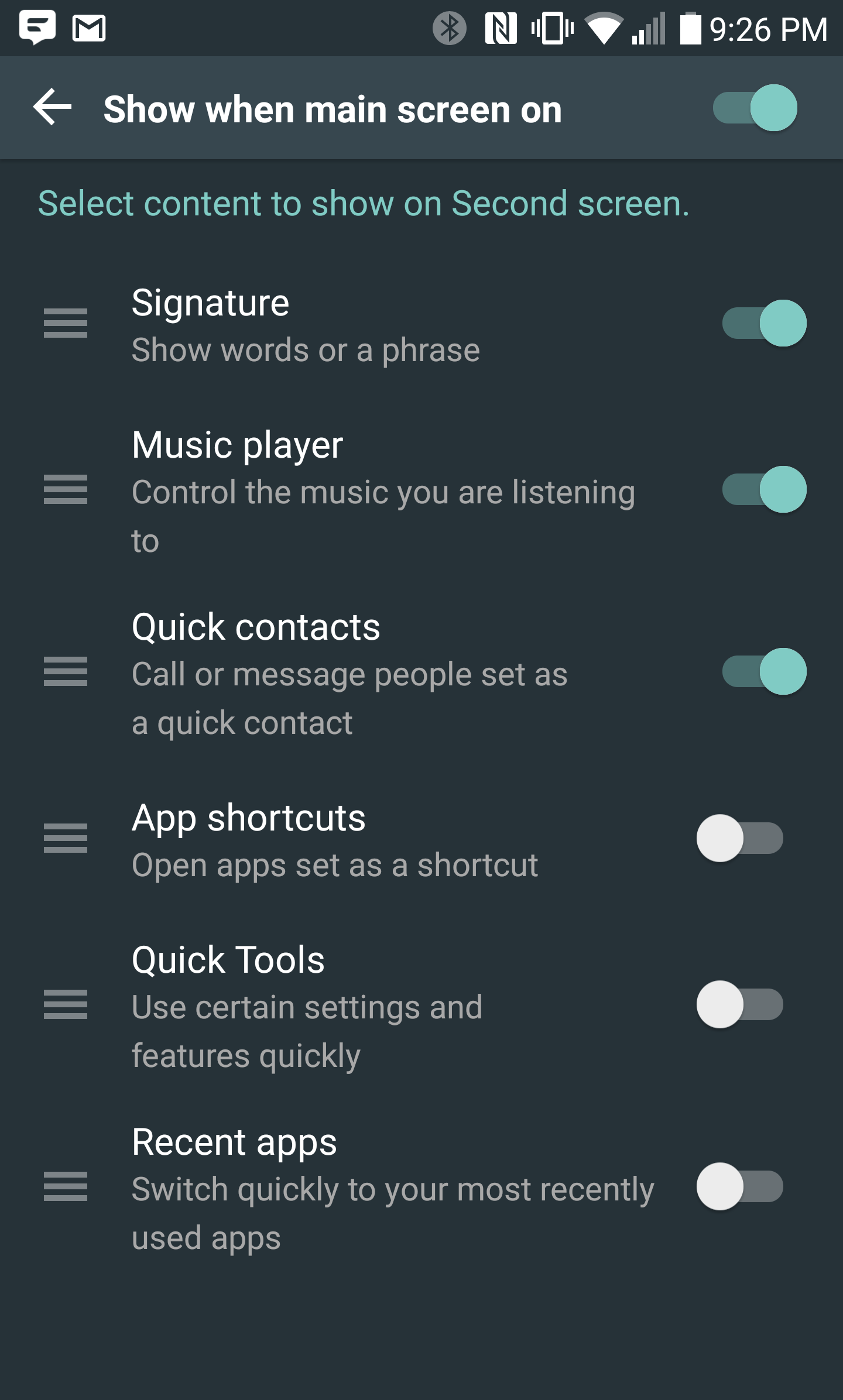
The problem is LG did a horrible job of making the second screen not show anything when itís not doing anything. The only things I found genuinely useful were the music controls, and the in-call controls.
But, if you enable the music controls page, when youíre not playing music, instead of just leaving the area blank, thereís a music note icon, and the text, ďplay media to control.Ē
If you want in-call controls to show on the second screen, theyíre not a page that you can turn on, but you have to leave the second screen enabled when the main screen is on, and with it enabled, you need to have at least one page like music controls turned on. You canít just have it turned on for call controls but with no pages.
I donít even really care if the call controls show on the second screen. Iíd be fine if they show in a pull-down notification like other Android phones. But no, if you disable the second screen, if you leave the main in-call screen, you get this little floating icon that hovers over whatever else youíre doing, and brings you back to the main in-call screen if you tap on it. I hate hovering persistent buttons.
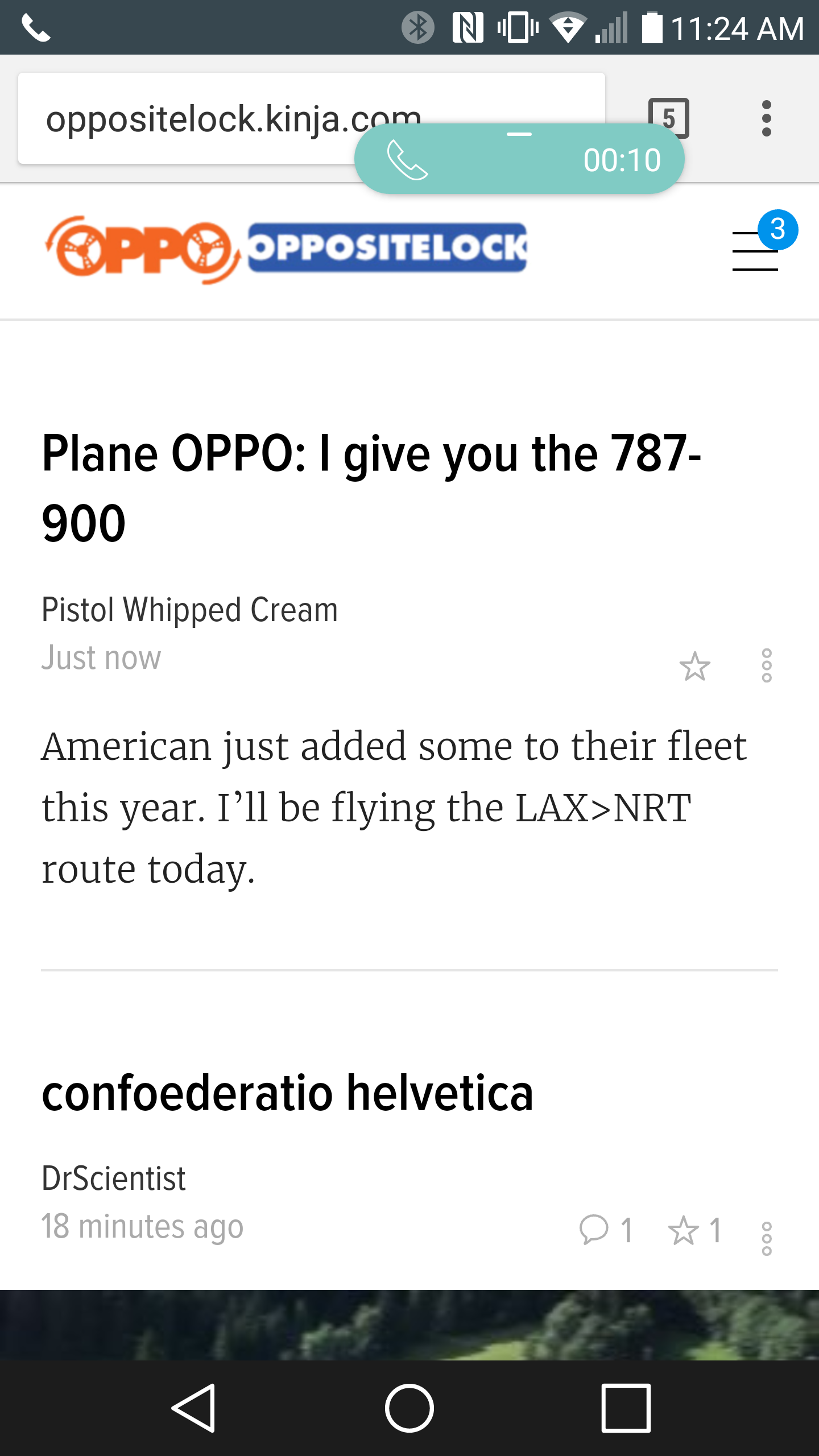
Before entirely giving up on the second screen, I tried to use the signature page to put something relatively un-distracting on the second screen when I wasnít using it, but to preserve the music and call controls for when I did want to use them. I tried just putting a period there but the little white dot ended up very distracting. Then I tried an avocado emoji. It was still distracting.
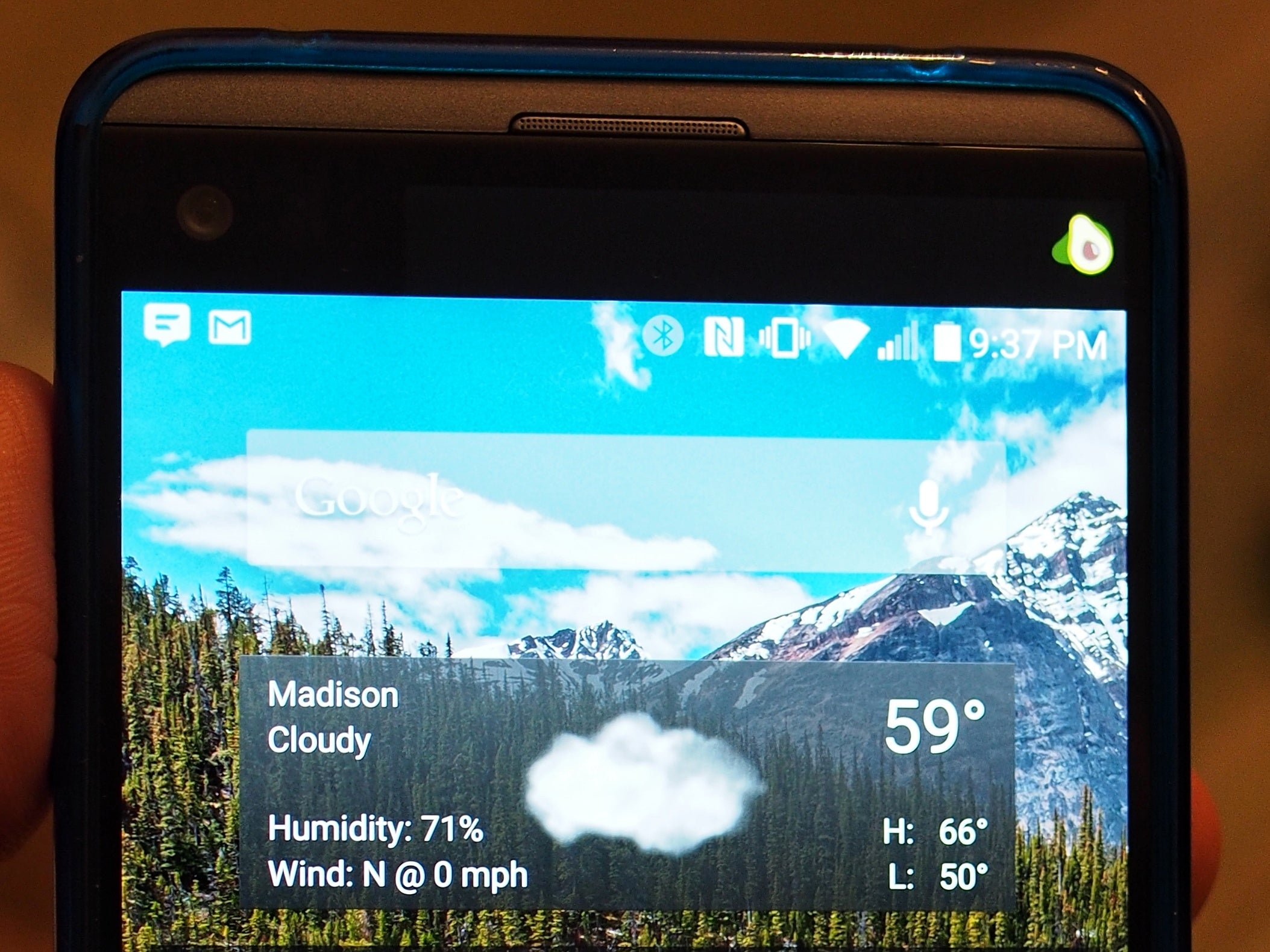
Display Scaling
This problem is what really sealed the deal for me on not keeping the V20. The reason I originally went with the V20 is because it has the same 5.7" screen size as the Moto X Pure it was supposed to replace. Most flagship phones have stepped down to 5.5" screens. The problem is, the V20 canít use all that screen real estate effectively, because it makes everything on the screen a little too big. This is because LG took the display scaling option added to Android Nougat and broke it. First is the stock Nougat display scaling screen, vs. the V20's which is second.
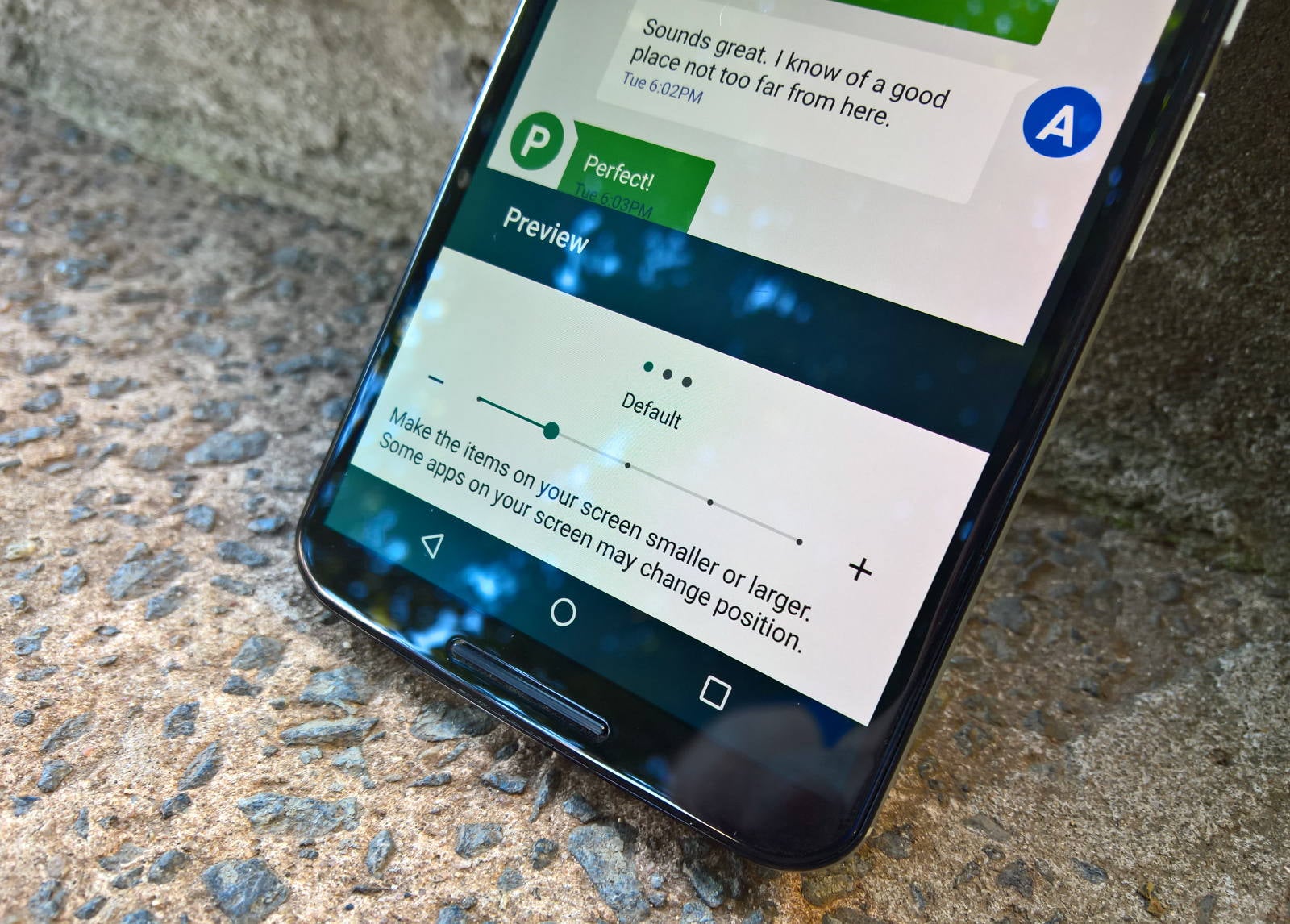
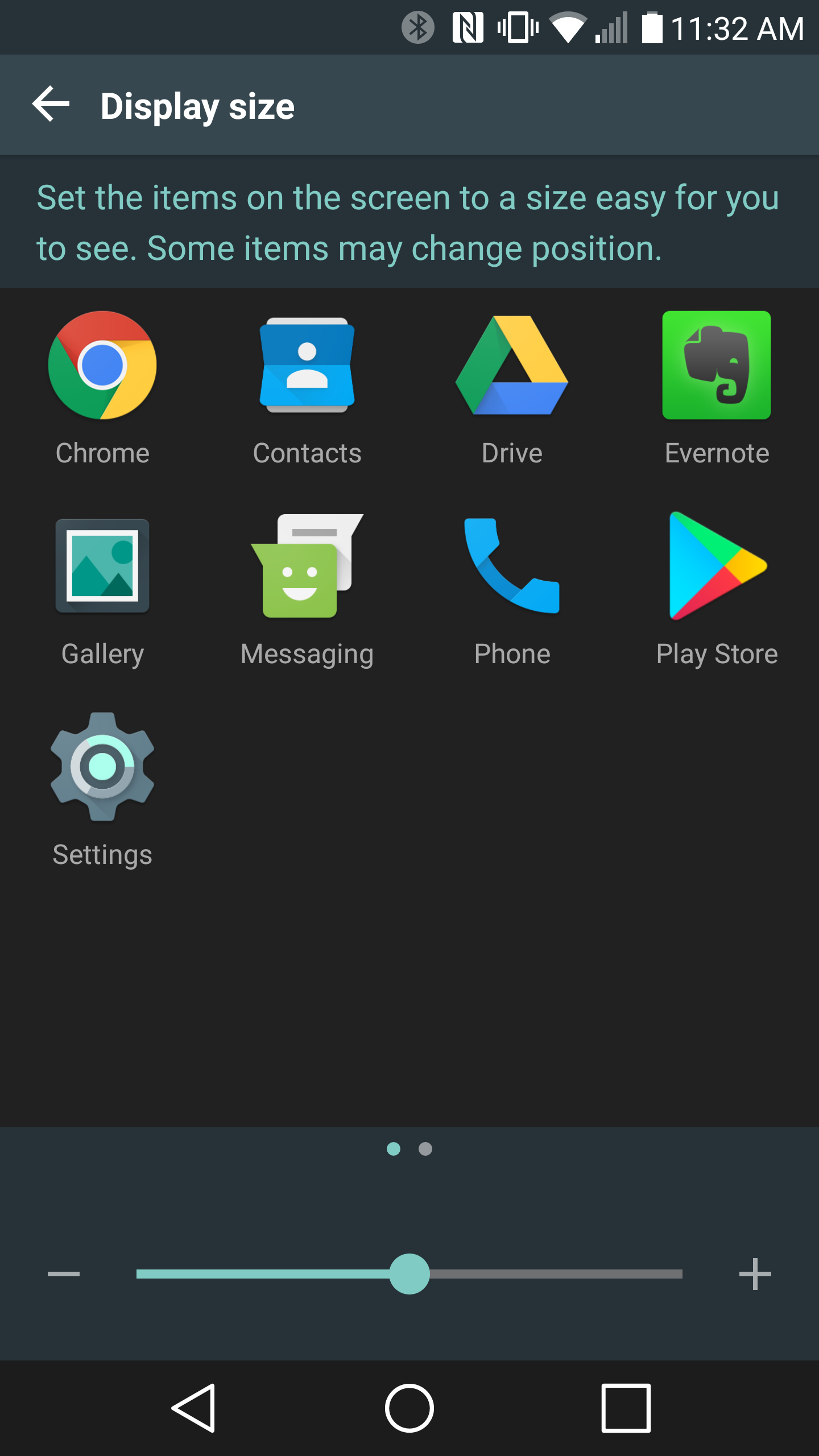
There are two problems.
1) LGís version only provides 3 settings instead of 5 in the stock version. The medium setting makes all the UI elements and fonts a little too big. The small setting makes the icons a little too small and while you can fix the fonts through the separate font size settings menu, you get a mishmash of small icons and normal looking fonts. The large setting makes everything ridiculously big.
2) The small size setting breaks the UI in certain apps like Facebook. Allow me to explain. On the left, the display size and font size are both set to medium. On the right, the display size is small and fonts are large. For whatever reason, some but not all Facebook posts will get this random gray bar across them with the display scaling set to small.
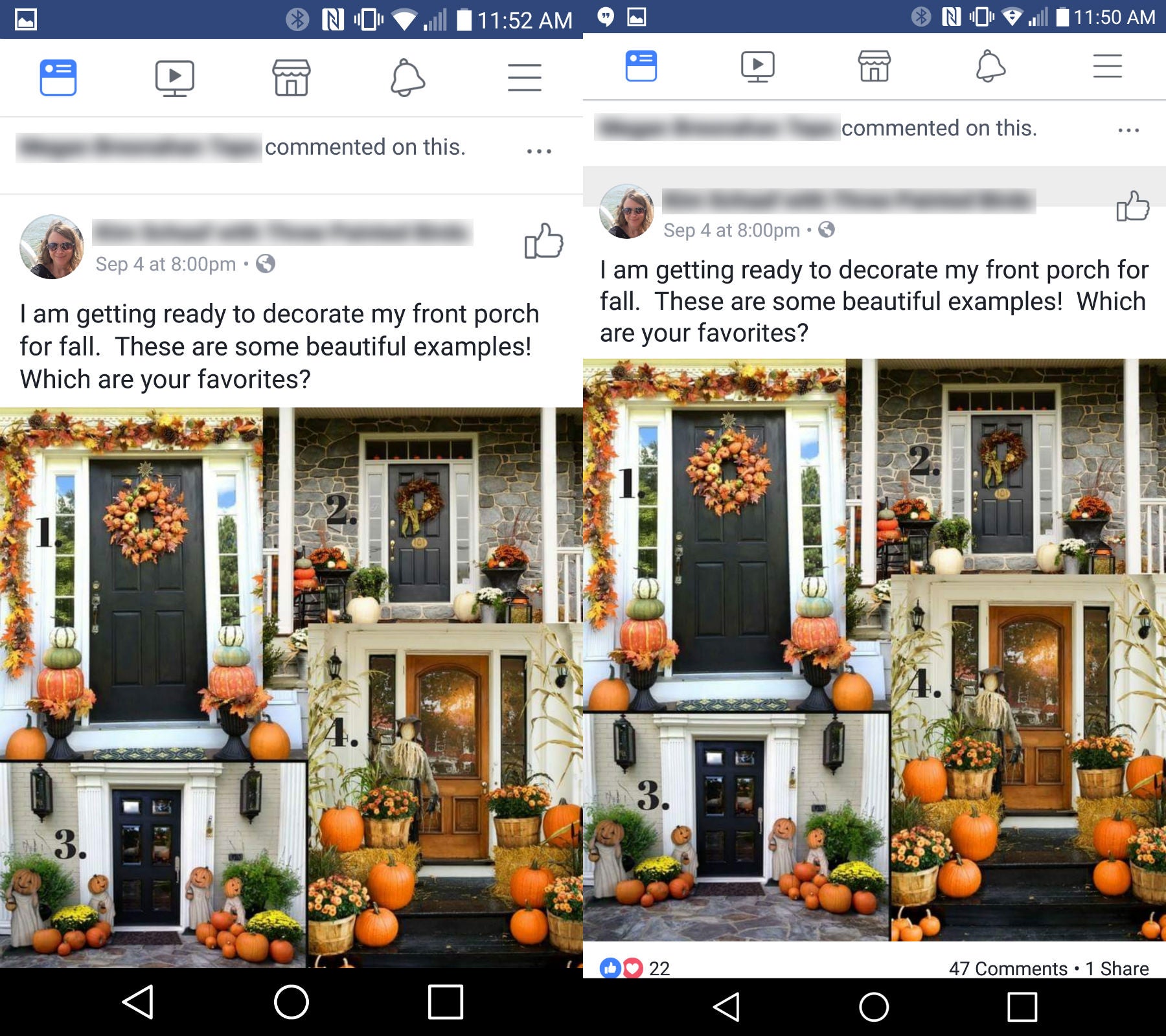
The whole reason Iím willing to put up with carrying a giant phone in my front pants pocket, and attempting to hold it with one hand, is because I want to have a lot of stuff on the screen at the same time but not have it be all tiny. The Moto X Pure, with no such display scaling nonsense, does a fine job of scaling up to use its available screen size and resolution. The V20 is demonstrably worse, and itís bigger and more difficult to hold one-handed than the X Pure.
So there you have it, these are my overly nitpicky random gripes about the V20. There were actually a couple other more minor ones but this post is already wayyyyy too long. As for the next phone I try? Thatíll have to be some other overly long post that nobody reads.
 ADabOfOppo; Gone Plaid (Instructables Can Be Confusable)
> Textured Soy Protein
ADabOfOppo; Gone Plaid (Instructables Can Be Confusable)
> Textured Soy Protein
09/08/2017 at 13:28 |
|
While I still basically despise Android on principle, my One+ 5 (equals 6) works just fine.
The camera is very good. The fingerprint sensor is usually instantaneous. Their native OS tweaks are few and really only make things better. I am using the Microsoft Arrow launcher and their Next lock screen app because I still miss my Windows Phone. I genuinely do like the way the Arrow launcher changes the app drawer. Way easier to find things when one does not use icons. I hate icons. I want my damn Live Tiles back!
I can always find faults with a phone, but I will say this one works just fine.
 Xyl0c41n3
> Textured Soy Protein
Xyl0c41n3
> Textured Soy Protein
09/08/2017 at 13:33 |
|
Meanwhile, iPhone users...
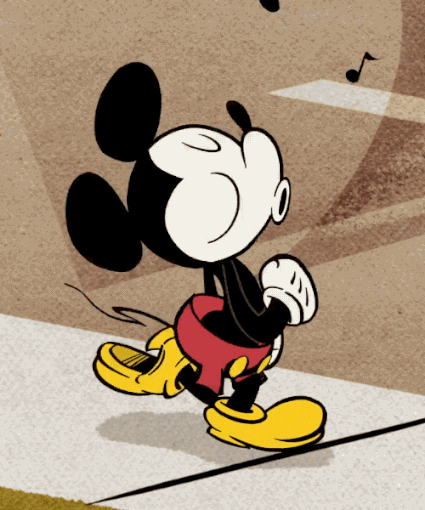
 Sir_Stig: and toxic masculinity ruins the party again.
> Textured Soy Protein
Sir_Stig: and toxic masculinity ruins the party again.
> Textured Soy Protein
09/08/2017 at 13:35 |
|
But bro, last flagship with a removable battery!
 Takuro Spirit
> Textured Soy Protein
Takuro Spirit
> Textured Soy Protein
09/08/2017 at 13:36 |
|
I always get the cheapest or free-est phone Verizon will let me get, so Iím probably the worst person to take advice from, but I like the Black Bold theme on my LG Stylo 2.
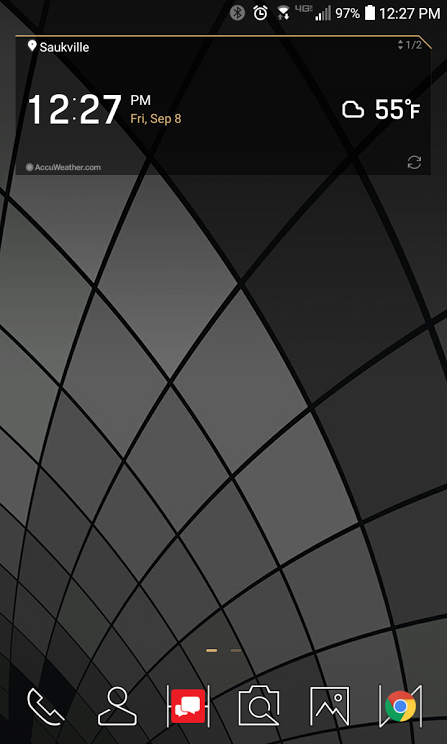
Not sure if its one of the options on the V20 but I like what it does to the icons and shortcuts.
I had a LG G Vista previous that allowed Do Not Disturb to be set to expire at a certain time, or ĎNext Alarmí and I had it set to the latter to wake me up and turn off DND. The Stylo has the same issue the V20 has, you can turn DND on and off, but only manually. The alarm WILL ring through it, and music apps will play and also be interrupted buy the alarm, which is nice. But you have to manually turn off DND from the drop down menu.
Which by the way has a built in flashlight app/shortcut which is nice. First phone Iíve had that I didnít have to find a app for that.
This phone in particular also does not have a gyroscope, which makes playing certain games rough, especially when my last phone didnít, but it at least knew when I was holding it upside down for a certain gameís Ďbattery saverí mode... but other than that and the DND thing I donít hate it.
 diplodicus
> Textured Soy Protein
diplodicus
> Textured Soy Protein
09/08/2017 at 13:37 |
|
Just get the pixel XL man. Itís expensive but you just get android without the bullshit which seems like what you want.
 Textured Soy Protein
> ADabOfOppo; Gone Plaid (Instructables Can Be Confusable)
Textured Soy Protein
> ADabOfOppo; Gone Plaid (Instructables Can Be Confusable)
09/08/2017 at 13:43 |
|
I like Android for the most part. Generally I prefer it to not be messed with. My Android phone history is:
2011 - Moto Droid Razr
2013 - Samsung Galaxy Nexus (briefly, after dropping my Razr)
2013 - LG G2
2015 - Moto X Pure
Basically I gravitate to closer-to-stock phones. I took a detour with the G2 because at the time, the cheap used Galaxy Nexus I had bought to replace my cracked-screen Droid Razr was not behaving well, with random restarts and such, and the G2 was the first phone with the fancy new Snapdragon 800, and I was eligible for an upgrade with Verizon (back when they still did upgrades that were actually worth doing) so I jumped on it.
But I ended up spending way too much time and effort tweaking the thing to undo LGís stupid customizations, including rooting it (but not installing a custom ROM) to get access to some hidden tweaks. Those root tweaks made the stock KitKat ROM unstable. When LG updated the G2 from KitKat to Lollipop, I had to jump through a bunch of hoops to manually flash that ROM onto it because rooting it broke the over-the-air update process. That Lollipop build was halfway decent but still more LG-ish than I liked.
I thought in the few years that separated the G2 and V20, LG wouldíve cleaned up their act. There was still more tweaking the V20 than I liked, but not quite as much, and more ways to tweak it back to something I like. But there are still too many bugs (maybe not bugs, but annoyances) thanks to LGís pointless tweaking.
In spite of this, Iím sorta kinda maybe considering a G6 as my next option because the unlocked version is now down to $450. But Iím going to check it out in a store and see which of these issues from the V20 still are there on the G6, rather than go to the trouble of buying (and potentially returning) one.
 TheTurbochargedSquirrel
> diplodicus
TheTurbochargedSquirrel
> diplodicus
09/08/2017 at 13:44 |
|
I agree completely. The only complaint I have with my Pixel is that I wish I bought the Silver version. The fact that the glass on the black version is a dark grey and not an actual black drives me insane.
 Textured Soy Protein
> Xyl0c41n3
Textured Soy Protein
> Xyl0c41n3
09/08/2017 at 13:44 |
|
There are things about Android that I genuinely prefer over iOS. I will spare you the copious details. Itís just that this Android phone has been messed up by LGís dumb software they added to Android.
 diplodicus
> TheTurbochargedSquirrel
diplodicus
> TheTurbochargedSquirrel
09/08/2017 at 13:47 |
|
LOL the back of my phone would drive you crazy then. That glass has a bunch of cracks from dropping it. Did you update to oreo? I did it last night and havenít noticed anything different besides little dots on apps for notifications and the notification drop down is white now.
 Textured Soy Protein
> diplodicus
Textured Soy Protein
> diplodicus
09/08/2017 at 13:48 |
|
Iím tempted by the Pixel XL. Aside from the price, itís got a smaller screen than my X Pure, only has one speaker on the side instead of 2 front-facing ones, and no microSD slot. I might be able to make do with the 32 GB version but itís borderline. The stereo speakers arenít super important, and the V20 didnít have them either, but they are kinda nice for the occasions I watch videos on my phone without headphones.
My X Pure has a loose USB port which is making charging glitchy. But Iím tempted to see what the price on the original Pixel XL drops to once the new one comes out in the next few months.
 Textured Soy Protein
> Takuro Spirit
Textured Soy Protein
> Takuro Spirit
09/08/2017 at 13:49 |
|
The V20 does have that black bold theme but I didnít like certain elements of it. I was willing to pay the $1.49 for the theme I chose.
I donít know if thereís some weird logic to the V20's DND scheduler that I didnít correctly set. All I know is I tried to set a schedule and it didnít turn itself off.
 Textured Soy Protein
> Sir_Stig: and toxic masculinity ruins the party again.
Textured Soy Protein
> Sir_Stig: and toxic masculinity ruins the party again.
09/08/2017 at 13:51 |
|
That was mildly appealing as a way to potentially keep the phone longer by replacing the battery down the road. But not a huge selling point for me. Most of the time Iím not too far from a charger for extended periods of time, and I already have a power bank for the times where I might need some extra juice.
(Yes I know youíre being sarcastic.)
 jimz
> Textured Soy Protein
jimz
> Textured Soy Protein
09/08/2017 at 13:54 |
|
I kind of like the Pixel, but for right now my iPhone 6S is working fine. And my past experiences with Android phones (including the ďflagship Android experienceĒ Nexus 5) lead me to worry that Android still doesnít put a short enough leash on battery-sucking apps. My 6S is only down to about 75% charge at the end of the day, the Nexus 5 (with a 400 mAh greater battery) would be down to 15-20%. I would actually feel the thing heating up in my pocket every so often.
 diplodicus
> Textured Soy Protein
diplodicus
> Textured Soy Protein
09/08/2017 at 13:55 |
|
Ya the no microsd slot does suck I just went with the 128gb? I forget if thatís the big size. I wanted to get the onetouch oneplus5 since theyíre decent phones for the money and run stock android but they arenít compatible with verizons network.
 Takuro Spirit
> Textured Soy Protein
Takuro Spirit
> Textured Soy Protein
09/08/2017 at 13:56 |
|
Iíve never found a way to have it turn itself off either.
 Sir_Stig: and toxic masculinity ruins the party again.
> Textured Soy Protein
Sir_Stig: and toxic masculinity ruins the party again.
> Textured Soy Protein
09/08/2017 at 13:57 |
|
only a little bit if Iím honest, Iím pretty annoyed no flagships offer that now.
 Textured Soy Protein
> jimz
Textured Soy Protein
> jimz
09/08/2017 at 14:01 |
|
Android Marshmallow added some good battery-saving tricks behind the scenes, and most Android phones have pretty solid battery life nowadays.
Compared to iOS, I prefer the way Android ties into Google services better, like my gmail and contacts.
I like how it lets you link between apps or share things in multiple apps. Like when I click a yelp http link in an email or in a Google search, itíll take me to the Yelp app directly, not just the Yelp mobile site. If I press a share button in any app, I get a list of any and all apps I can use to share it. So if I click ďshareĒ on a photo, I can post it to facebook, email it, sling it over to my computer with Pushbullet, send it to Snapseed to edit it, etc.
These are small things but overall I still like Android better than iOS.
I do have a Macbook Pro and vastly prefer it over Windows.
 TheTurbochargedSquirrel
> diplodicus
TheTurbochargedSquirrel
> diplodicus
09/08/2017 at 14:04 |
|
The back glass doesnít bug me (I actually like the difference there), itís the front glass that gets on my nerves. I like black fronts because it hides the screen and the sensors. Doesnít happen like that on the pixel.
I got 8.0 a week ago and I really like it. Itís a lot of little changes which add up to an improved experience. I love the new colored media controls, notifications are now stacked in categories in the notification shade (persistent notifications like media controls at the top, messaging notifications below that, email and such below that, and general others below that) and I like how they are compressed into icons at the bottom instead of just running off the bottom when you have a lot of notifications. The ability to FINALLY have a legible battery percentage in the status bar is a godsend and I like how you can now change the shape of your app icons. The subtle new animations really help polish the OS as well. Itís all little changes which just make everything a little bit nicer.
 Textured Soy Protein
> diplodicus
Textured Soy Protein
> diplodicus
09/08/2017 at 14:06 |
|
Verizon compatibility has been the limiting factor for me.
My Moto X Pure has been awesome. The only knocks against it are no fingerprint sensor, the cameraís not the greatest in low light, the battery is just ok, and itís stuck on Marshmallow because Moto tested a Nougat update earlier this year but apparently gave up on it.
But I love that itís a huge screen that I can still comfortably hold 1-handed, it has stock Android with only a few small tweaks that actually are useful and no stock features broken by the tweaks, it has solid picture quality in daylight, and the front-facing stereo speakers are nice for watching videos.
Overall Iím still happy with it but figured Iíd try something new that improves upon the shortcomings. But the V20 is a swing and a miss.
 jimz
> Textured Soy Protein
jimz
> Textured Soy Protein
09/08/2017 at 14:19 |
|
oh donít get me wrong, I tend to prefer Android over iOS.
actually my #1 preference was for Windows Phone, but that pooch has been thoroughly screwed.
reason being is that both allow you to put what you want on the homescreen; widgets and live tiles can be incredibly useful. that iOS still just uses the home screen as a place to shit app icons all over seems incredibly lazy these days.
 Textured Soy Protein
> jimz
Textured Soy Protein
> jimz
09/08/2017 at 14:31 |
|
I canít believe I didnít mention widgets. I love widgets. Duh.
 diplodicus
> TheTurbochargedSquirrel
diplodicus
> TheTurbochargedSquirrel
09/08/2017 at 15:31 |
|
Oh I got you now. I didnít notice the larger battery % but that is nice. How do you change the shape of icons?
 TheTurbochargedSquirrel
> diplodicus
TheTurbochargedSquirrel
> diplodicus
09/08/2017 at 15:36 |
|
You can tap and hold on the home screen and then hit settings. There may be an option to change icon shape. I say may because there is a bit of a bug right now where you may have to enable developer mode (settings -> system -> about phone -> repeatedly tap build number) before the option appears.
 Rico
> Xyl0c41n3
Rico
> Xyl0c41n3
09/10/2017 at 13:50 |
|
Lol seriously! I value my time too much to even consider an Android phone. The amount of tweaking or returning or trying different versions or praying that the manufacturer will bless you with an update.
These kinds of posts are what I show people who are considering Android so they can see how much of a drawback it is compared to an iPhone.
 Makoyouidiot
> Textured Soy Protein
Makoyouidiot
> Textured Soy Protein
09/14/2017 at 14:09 |
|
ZTE Axon for life! or until it breaks and I need another phone. My wife and I both have/love ZTE phones, and I actively lolíed when I saw the price on the new Iphone, when I literally could buy 5 of my Axon for that much.
 Textured Soy Protein
> Makoyouidiot
Textured Soy Protein
> Makoyouidiot
09/14/2017 at 14:16 |
|
The Axon 7 is on my list of phones Iím considering. My thinking has evolved a little since this post but the Axon 7 is still in the running.
My wife had an unlocked ZTE ZMAX 2 but we switched from Straight Talk to Total Wireless and it wasnít Verizon compatible. It was an ok phone but sheís much happier with the Moto G5 Plus that I got her to replace it.
So itíd be mildly interesting if shortly after she went from ZTE to Motorola, I went from Motorola to ZTE. Motorola is probably my favorite brand from a software perspective, they take stock Android and add a few minor useful tweaks without screwing anything up by removing features or trying to implement them in some other way that ends up being worse than stock. But Motorola hasnít made any high-end, Verizon-compatible unlocked phone after the X Pure.
 Makoyouidiot
> Textured Soy Protein
Makoyouidiot
> Textured Soy Protein
09/14/2017 at 17:14 |
|
Iíve always seemed to have horribad luck with phones, until I got the Axon. Probably 10 different phones in the last 6-7 years....I even owned that huge Nokia lumia 1520(?) that was yellow, and awesome, except goddamn Windows.
 Textured Soy Protein
> Makoyouidiot
Textured Soy Protein
> Makoyouidiot
09/14/2017 at 17:30 |
|
The more I think about it, the more the low-light performance of the Axon 7's camera is becoming a dealbreaker for me. And...the Galaxy S7 Edge just dropped to $475 today.
 Makoyouidiot
> Textured Soy Protein
Makoyouidiot
> Textured Soy Protein
09/14/2017 at 17:51 |
|
That is one thing I donít like about it, my house is overall pretty dim and the camera doesnít like that much
 BeaterGT
> Textured Soy Protein
BeaterGT
> Textured Soy Protein
10/18/2017 at 14:38 |
|
Not sure of your stance on Google Devices, but I was just able to pick up a 1st Gen Pixel 128 gb for $465.
 BeaterGT
> jimz
BeaterGT
> jimz
10/18/2017 at 14:39 |
|
Went through two Nexus 5s before I cracked enough screens and got aggravated with the short battery life and upgraded to a Pixel. The Nexus and Pixel devices are completely different animals.
 Textured Soy Protein
> BeaterGT
Textured Soy Protein
> BeaterGT
10/18/2017 at 14:58 |
|
Generally I prefer a clean Android experience so I like Googleís own devices.
I also like big screens and generally the big-screen Google phones have cost more than Iíve wanted to spend. I chose my Moto X Pure over the Nexus 6P because of price, and over the Nexus 5X because of the bigger screen and more RAM.
Where did you get that price, and was it brand new or refurb? The lowest price Iíve seen for a new Pixel XL 32 GB is $669 + tax, and the lack of microSD makes me nervous.
I ended up buying the S7 Edge for $475. If I didnít need the Verizon compatibility, I wouldíve considered a OnePlus 5 or Huawei Mate 9. Spending more than $500 on a phone is a tough sell for me.
 jimz
> BeaterGT
jimz
> BeaterGT
10/18/2017 at 15:09 |
|
thanks, that makes me feel better.
not least because my Pixel 2 should arrive tomorrow ;)
 BeaterGT
> Textured Soy Protein
BeaterGT
> Textured Soy Protein
10/18/2017 at 15:34 |
|
I hear you, this is the first time Iíve even spent over $200 on a phone. I, too, dig the clean Android experience and really like how when I booted up the Pixel it asked me what apps I wanted to install/not install.†
You should check out Swappa in the future (if you havenít already), thatís where I got the deal and it is brand new, not refurbished. To tell you the truth, I didnít notice it was 128gb until after I bought it; donít really store all that much on my phones to worry about it I guess.
 Textured Soy Protein
> BeaterGT
Textured Soy Protein
> BeaterGT
10/18/2017 at 16:21 |
|
There are several listings on Swappa for a ďnew (resale)Ē Pixel XL but how does the warranty work on something like that? Does Google let you register the device for the warranty even though you donít have the original receipt from the Google Store or other retailer?
 BeaterGT
> Textured Soy Protein
BeaterGT
> Textured Soy Protein
10/18/2017 at 16:24 |
|
You can get device protection from the Google Store I believe. Donít know about a ďmanufacturerĒ warranty so to speak.
 Textured Soy Protein
> BeaterGT
Textured Soy Protein
> BeaterGT
10/18/2017 at 16:53 |
|
Having a warranty is kind of a biggie for me. Iíve been happy with my S7 Edge although itís not without its nitpicks . Pixel XL 128 GB even on Swappa is still more expensive than I paid for my brand new, from-a-real-store, warrantied S7E.
 BeaterGT
> Textured Soy Protein
BeaterGT
> Textured Soy Protein
10/18/2017 at 16:57 |
|
From a real store, you mean a carrier retailer? (shudder)
 Textured Soy Protein
> BeaterGT
Textured Soy Protein
> BeaterGT
10/18/2017 at 18:04 |
|
No, I only buy unlocked phones. I mean either direct from the manufacturer, or an authorized retailer of unlocked phones, i.e. somewhere that I have a proof of purchase so the warranty will be honored if I need it. I bought bought both the V20 and S7E from B&H Photo.